Para hacer funcionar un router Draytek con Hurricane Electric (he.net / tunnelbroker.net) en mi caso tuve que hacer:
1) Del lado de HE.NET / tunnelbroker.net hay que obtener el "Update Key"
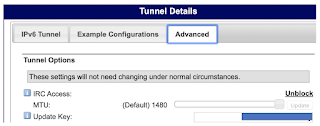
Será un texto como: xQCw4ngV2xJaOSVz
y buscar el tunnel id:
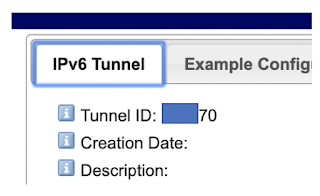
2) Luego del lado del router Draytek buscas "Applications" -- "Dynamic DNS":
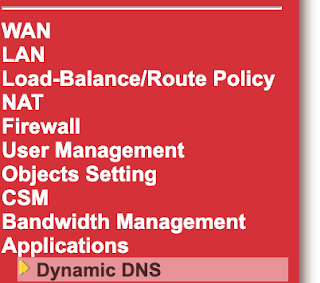
3) Chequear el checkbox "Enable Dynamic DNS Setup"
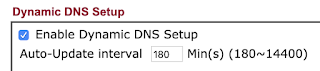
4) Hacer click sobre el número 1.
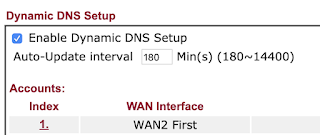
5) Configurar el DDNS de la siguiente manera:
Service Provider debe quedar en "Customized" lo que te permitirá ingresar la información necesaria
El provider host es: ipv4.tunnelbroker.net
Auth es: Basic
Connection Type es: Https (PROBAR HTTP en caso que https no funcione)
Login: usuario en el he.net/tunnel broker
Password es el "Update Key" conseguido en el paso anterior
TUNNEL ID debe ser sustituido por el número de tunel obtenido en el paso anterior
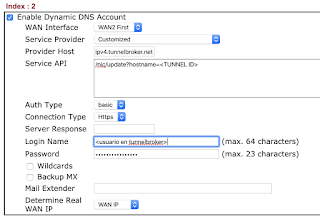
Suerte!, espero haya sido de tu utilidad
Alejandro,
No hay comentarios:
Publicar un comentario
¿Algo adicional que quieras mencionar? ¿Algun consejo?, ¿truco? Gracias!